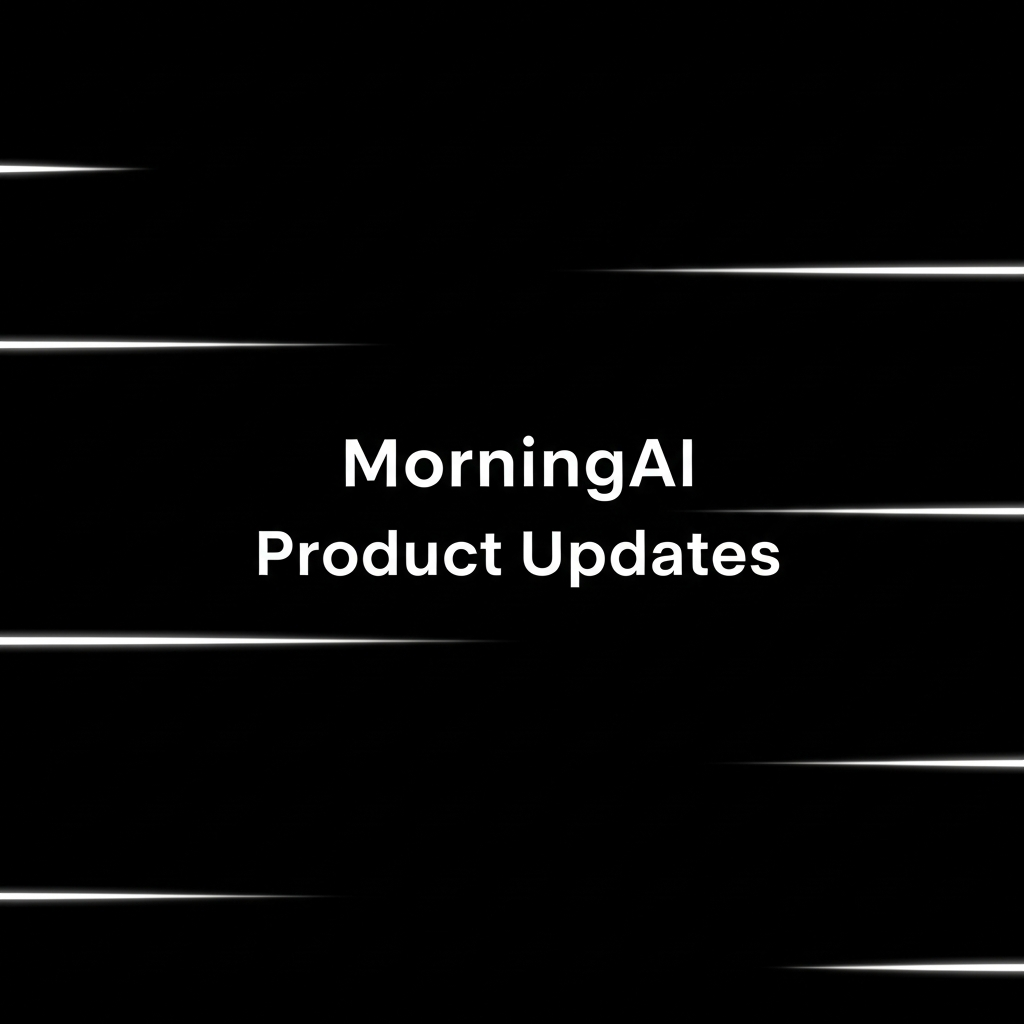October 22, 2025 Product Updates: Multi-Option Generation, Video Scheduling, and Higher Quality Content

Create more variations, schedule more formats, and get better content—automatically
We shipped three major updates this month that give you more creative options and more control over your social media workflow. Here's what's new.
Generate Up to 10 Variations From a Single Brief
You can now create multiple versions of any layout in one go. Instead of generating one option, reviewing it, going back, and repeating the process, you can now see up to 10 different creative directions at once.
How it works:
When you're creating content in Studio, you'll see a new counter with plus and minus buttons next to each layout option. Click the plus button to select how many variations you want, up to 10 per layout, then hit generate.
One brief. Multiple executions. All generated at the same time.
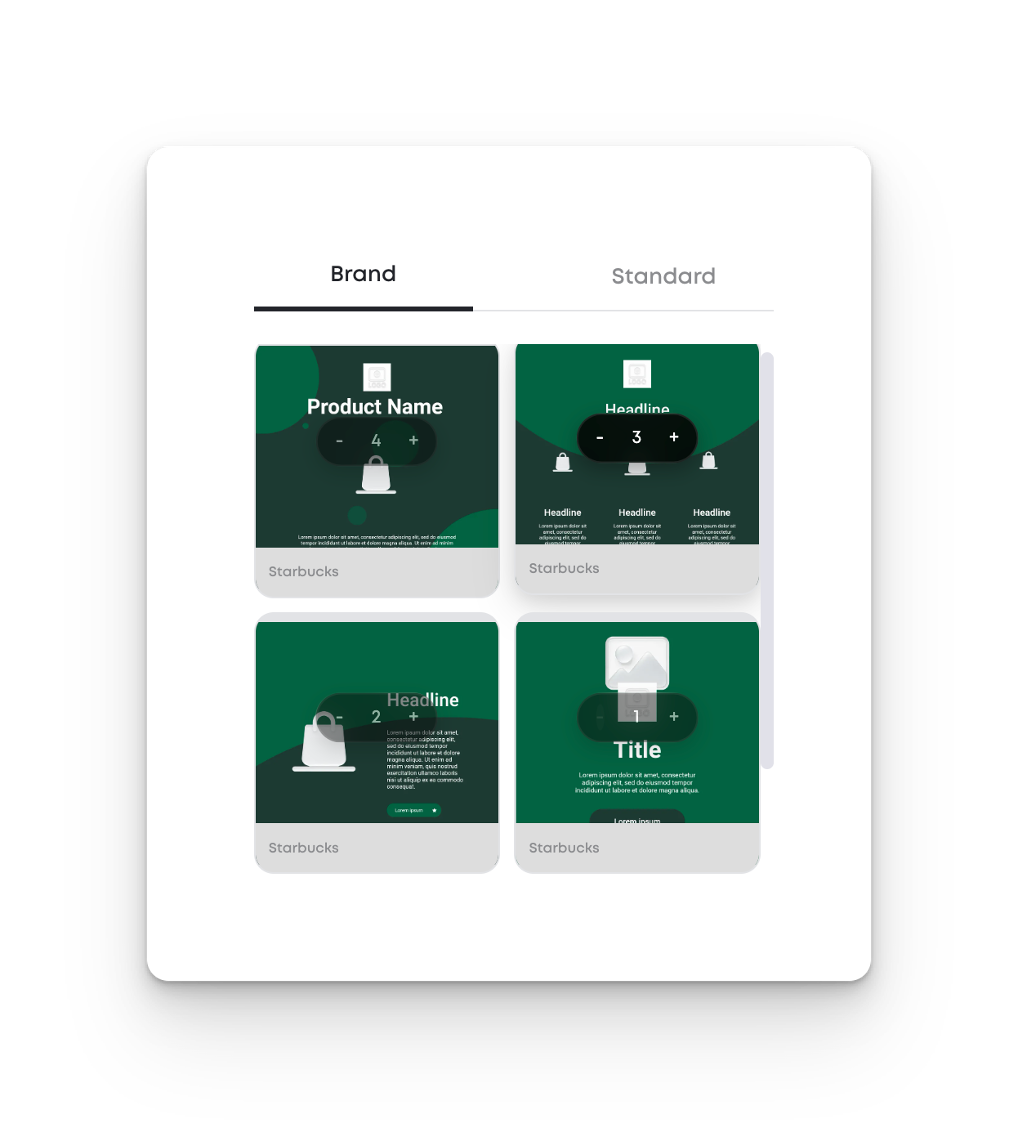
Example from our team:
We tested this with a simple brief: "make something fun for Halloween." Selected a water bottle product and generated five print ad variations. Got everything from haunted castles built out of product cans to jack-o'-lantern lemons floating around ginger root. Some were immediately usable, others sparked ideas worth iterating on.
The entire process, from brief to five finished print ads, took approximately two minutes. Compare that to writing a traditional agency brief, scheduling a kickoff call, waiting for a designer, reviewing rounds of feedback, and finally getting print-ready files. This gets you to the first draft (or multiple drafts) before you'd even finish writing that one-page brief.
Things to know:
- Limit is 10 variations per layout
- Higher resolution content (like print ads) takes a few minutes to generate
- Works across the platform: print ads, social posts, any layout where you're writing a creative brief
- If you want zero variations of a specific layout, just click outside the counter to set it to zero
Schedule Videos and Carousel Posts Directly From MorningAI
Video content has been available in the platform for a while, but you couldn't schedule it. That changed this month. You can now schedule and publish videos the same way you schedule images.
How to schedule videos:
- Create your video in MorningAI
- Navigate to the captions section and select your caption
- Click the Share button
- Select your channel, choose your date and time, and schedule
The flow is identical to scheduling images; just make sure you click into the captions section first to access the share option.

Multi-image carousel posts
You can now generate multiple branded images and schedule them as a single carousel post across Instagram, Facebook, and LinkedIn. No exporting. No switching between design tools and scheduling platforms.
The post publishes as a carousel on Instagram (swipeable), a multi-image post on Facebook, or an expandable grid on LinkedIn, whatever format works best for that platform.
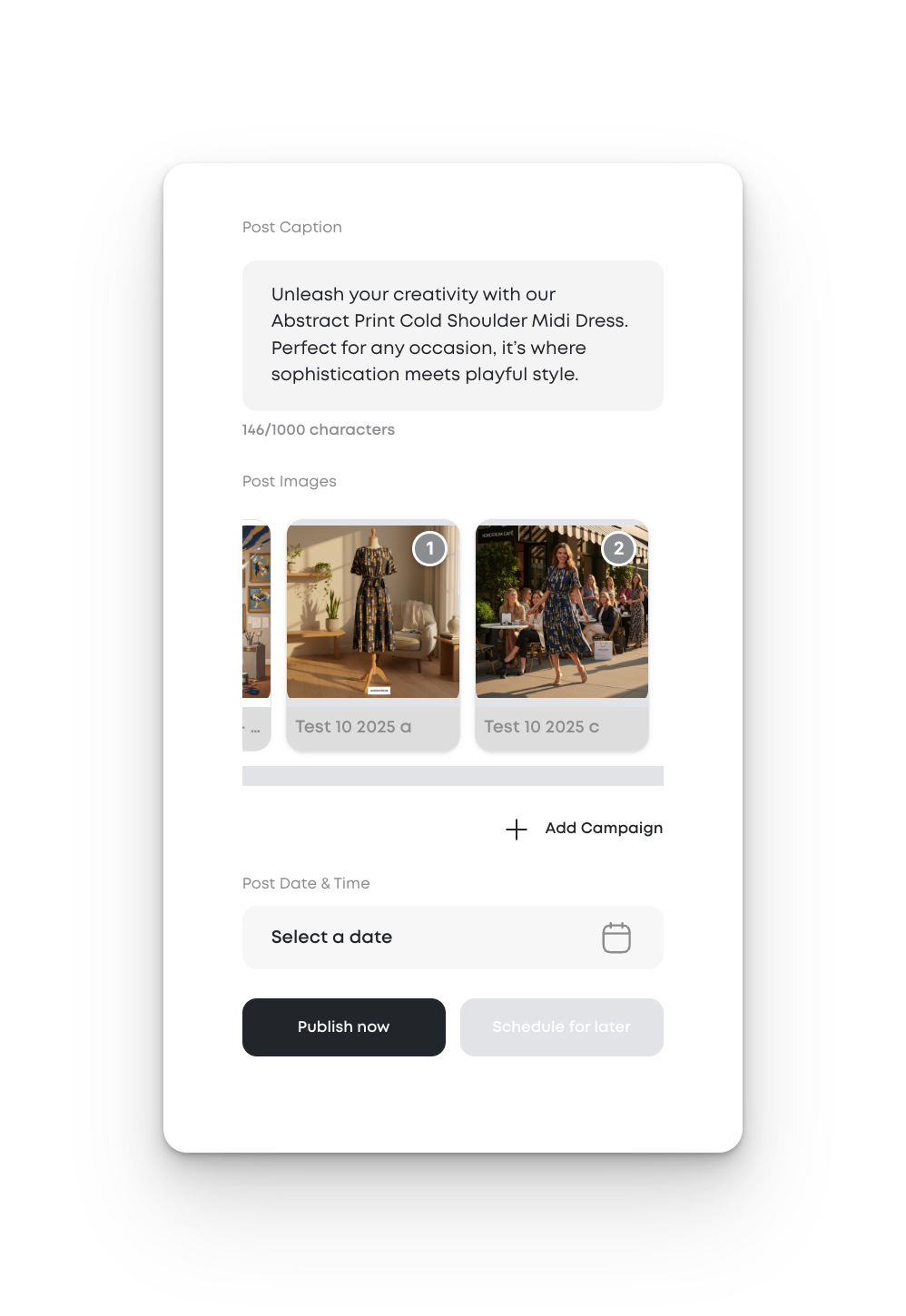
Use cases that work well:
- Product launches: Show multiple angles and contexts in one scrollable post
- Seasonal campaigns: Test different visual styles to see what resonates
- Service showcases: Highlight different benefits (speed, expertise, results) in one educational carousel
Read the full step-by-step guide to creating multi-image posts →
Made For You Content Quality: Up 25% Since September
Every weekend, MorningAI analyzes your brand, products, and customer segments, then generates 5 tailored social media posts for the upcoming week. These posts consider what's happening culturally and seasonally, Halloween coming up, back-to-school season, major industry events, and create content that fits the moment.
Every Monday morning, you get an email with those 5 posts. Review them, edit what you want, and schedule. Some you'll post as-is. Some will spark ideas. Some you won't use. That's how it should work.
We've been tracking the quality closely since we started beta testing in early September. Here's what's improved.
Overall quality scores
We review 100 social posts every week as a team, every single person at the company participates, and score them on two dimensions:
- Image quality: Does the image represent the brand correctly? Is it on-brief? (Scored 1-5)
- Caption quality: Does the caption match the image and feel brand-appropriate? (Scored 1-5)
Total possible score: 10
- Mid-September: 5.4 out of 10
- This week: 7.3 out of 10
That's a 33% improvement in about six weeks.
Pass rate: from 7% to 41%
We also track what we call the "pass rate." This answers one question: If you were the marketing manager for this brand, could you post this content immediately without any edits?
No touching the image. No rewriting the caption. No calling a freelancer. Just review it, approve it, schedule it.
- September: 7 out of 100 posts passed (7%)
- October: 41 out of 100 posts passed (41%)
That means nearly half of the content being generated completely autonomously is now publish-ready.
What improved specifically:
- Logos are more accurate and prominent
- Less hallucination in product imagery
- Products appear correctly (right packaging, right colors)
- Captions match the visuals better
- Brand style is more consistent
Example: Olipop
- August: Wrong can, wrong logo, floating roots, typos everywhere. Not usable.
- September: Correct can, right product (root beer), pouring shot. Much better, but still needed work.
- October: UGC-style shot with someone holding the strawberry vanilla flavor. Logo prominent. Publish-ready.
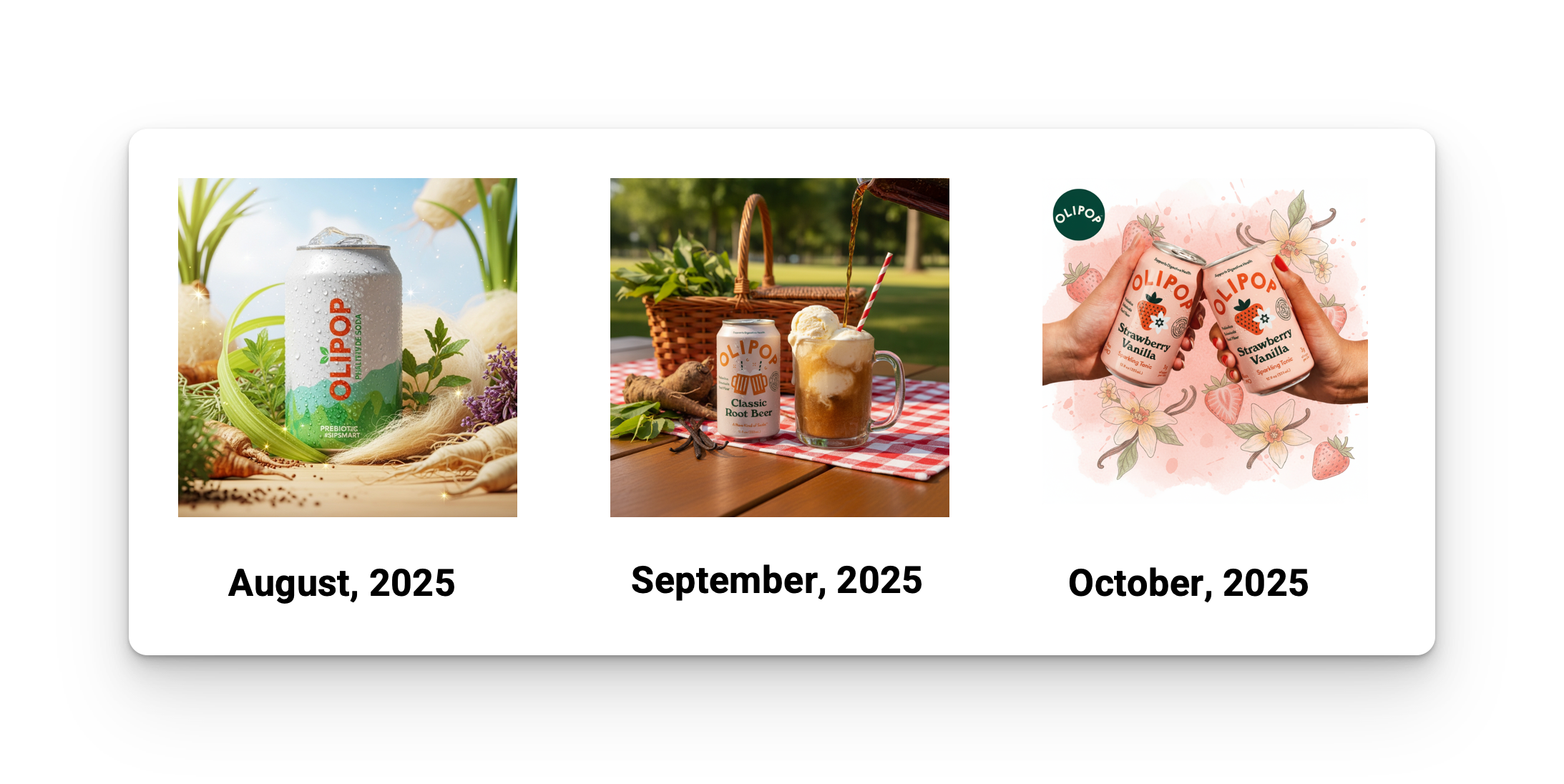
Another example: Stella Artois
- August: Illustrated, painting-style image. Conceptual, but no one would approve it.
- September: White tablecloth, chalice glass, proper foam head, correct logo, nice lighting. Some odd details (two forks, two knives), but close.
- October: Perfect glassware, incredible foam head, intentionally messy food styling. Would have approved it immediately when I was managing the brand.
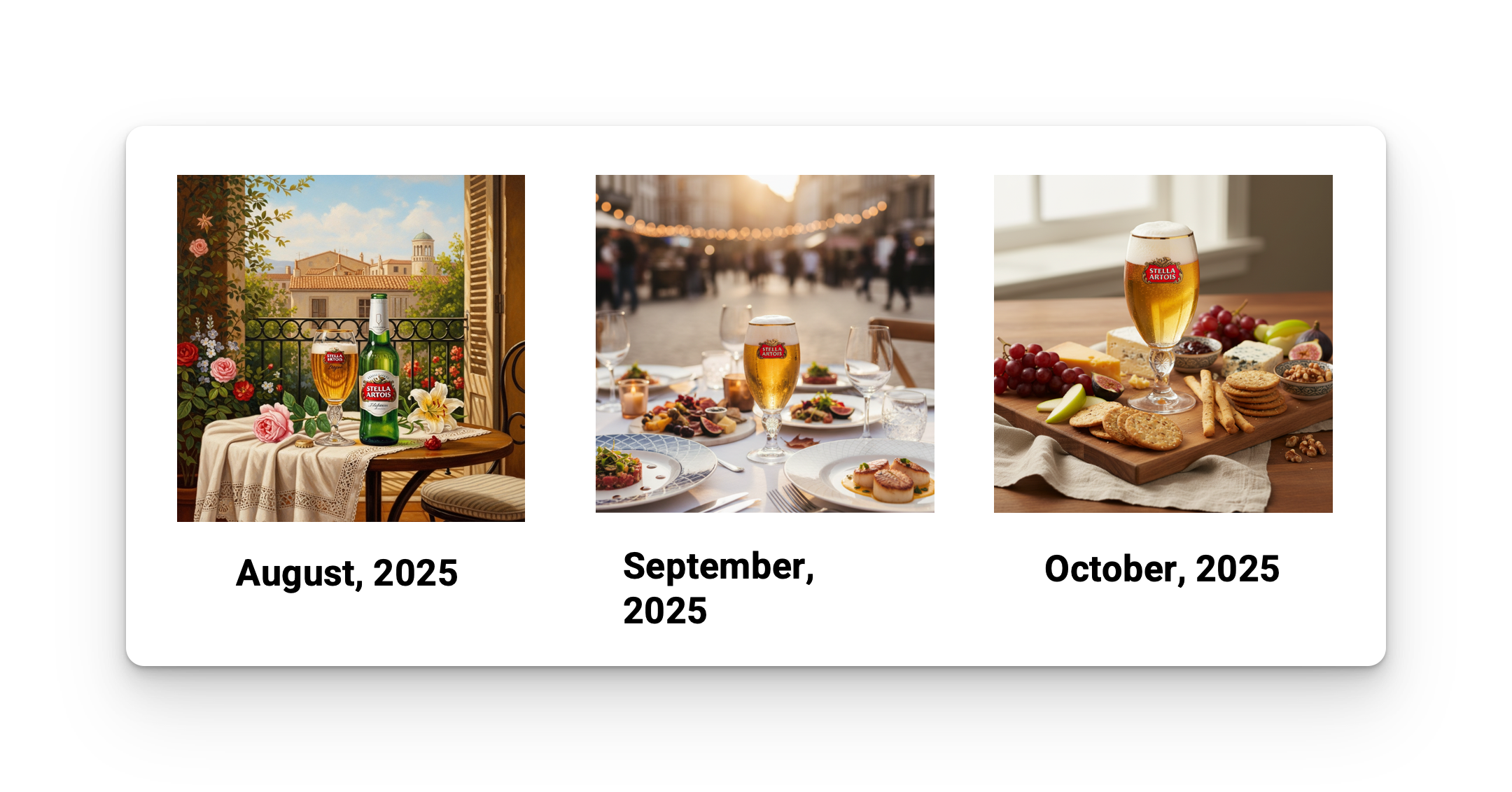
Our goal: 75-80% pass rate, not 100%
We're intentionally not aiming for 100%. Here's why: we want to keep pushing creative boundaries for your brand. If we only focused on a very narrow scope, content that looks exactly like what you've done before, it would be easier to hit a higher pass rate. But that's not the point.
The point is to bring you new ideas and fresh creative directions. Some will land. Some won't. That's part of the creative process. You can give feedback on what you like or don't like, and that helps us improve.
Try the Updates
Log into MorningAI and test the multiple options feature with your next project. Start with 3-5 variations, see what the AI generates, and go from there.

Start your free 14 days trial!
easily collaborate with your agency partners and freelancers.